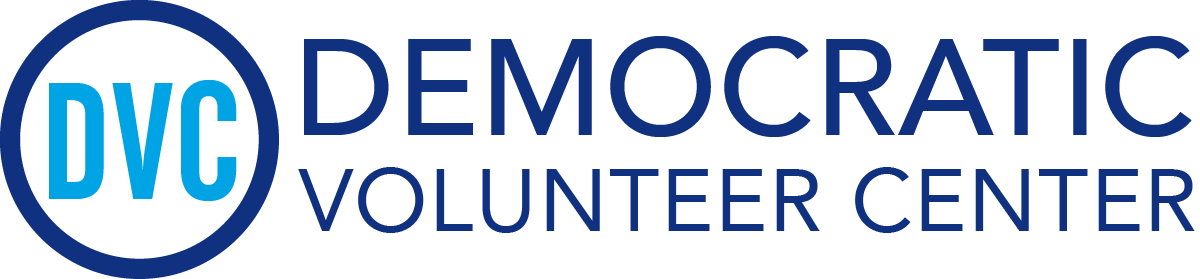Phone bank
The details
- Getting ready to call and using the script
- Phone banking ettiquette
- Leaving messages (why we usually don’t)
- The technical stuff: creating your phone banking account
- Reporting your results (the most important bit!)
Getting ready and using the script
- Review the script and put it in your own words. Be yourself when you call.
- Learn about your candidate from their website.
- Get key voting information: visit vote.org for information about voting by mail, voter registration, finding polling places, and more for any state.
- Understand how to mark voter responses.
- Feeling nervous? Most people are nervous at first! Remind yourself why you’re doing this, and all that is at stake.
- It’s okay to make mistakes – we all do!
- Worried that a voter will yell at you? It happens. Just move on.
- Don’t have all the answers? It’s fine! Refer them to the candidate’s website. Or, get their phone number and call them back.
Phone banking etiquette
- Call when it is convenient for the voter – check the time zone of the state you’re calling.
- Be brief and get to the point.
- Smile and be upbeat.
- Make a personal connection with the voter (“My aunt lived in Atlanta.”)
- Tell the voter why YOU support the candidate.
- No need to argue with a voter! Just move on.
- Be prepared for all types of voters. Some may hang up, be hostile or grouchy, even use profanity; don’t take it personally.
- You WILL talk with voters who like your candidate.
- Thank the voter for taking your call and for voting.
To leave messages or not to leave messages
Most campaigns do not want us to leave messages. Why?
- It can take too long to leave a message – time is better spent making calls.
- Most people don’t listen to them if they don’t know you.
- It is not a way to identify supporters and track your calls.
- People get annoyed by phone messages.
- They may be less likely to talk when reached later.
Please do NOT leave messages unless the campaign specifically asks you to.
The technical stuff: Creating your phone banking account
NOTE: The specifics of setting up an account may change from year to year. If you’ve never phone banked before, we encourage you to join a training event. You can look for them on our calendar, or sign up with us and get our newsletter with announcements about upcoming training events.
Most campaigns the DVC supports use either an ActionID or Bluevote to log you in so you can start calling. You’ll need to create an ActionID or register for Bluevote before you begin calling. Here’s how:
Create your ActionID
- Go to https://www.openvpb.com/VirtualPhoneBank/ and click the Get Started button, then click the ‘Create an ActionID account’ link
- To complete your signup, check your email for a message from no-reply@ngpvan.com (if you don’t see it, check your junk mail folder)
- Click on Confirm My Account
- Once you complete these steps, you should see the ActionID’s webpage with a “Thanks for verifying…” message
Remember your email address and password!
How to Phone bank using your ActionID
- Go to the DVC’s “Calls Page” (phone bankers are emailed a link to this page; email help@demvolctr.org if you can’t find it).
- Click on the link for the candidate you want to call for.
- Enter your email address and your password.
- You’ll be taken to information on your first voter.
- Start calling!
IMPORTANT: Reporting your call results
Marking voters’ responses is the key to cleaning up our data. You’ll mark those responses in the phone banking app. Responses include:
- Not home – the voter doesn’t pick up the phone; they will be called again
- Busy – same as Not home
- Wrong number, Disconnected
- Refused – when the voter explicitly tells you to leave them alone
- Deceased – sad, but important data to clean up list
- Do they support our candidate – and other campaign-specific questions?
- If told by another member of a household that the voter will not vote for our candidate, mark as Not home (because you did not speak to the voter, who will be called again)
- Will they volunteer?!